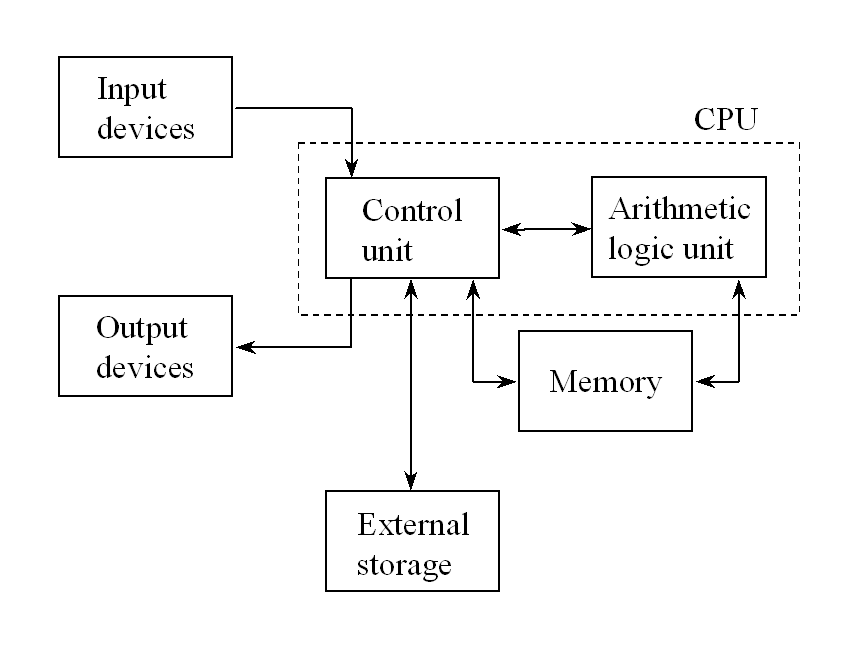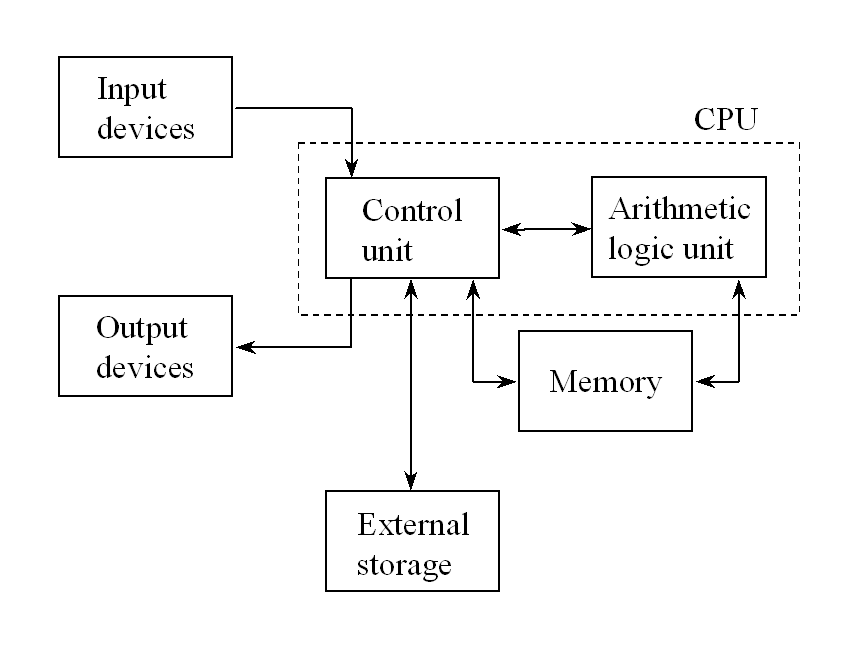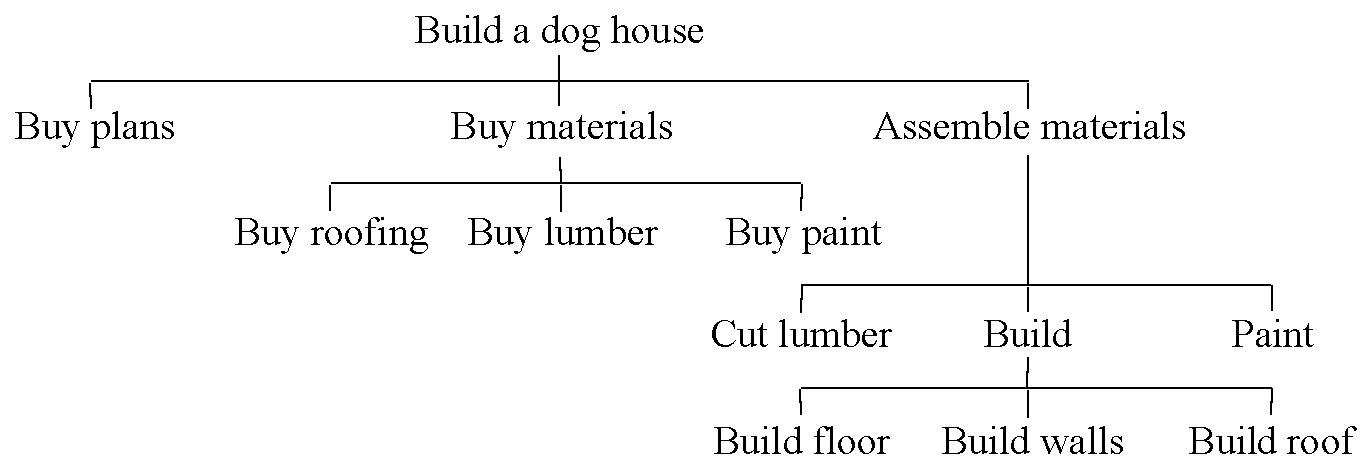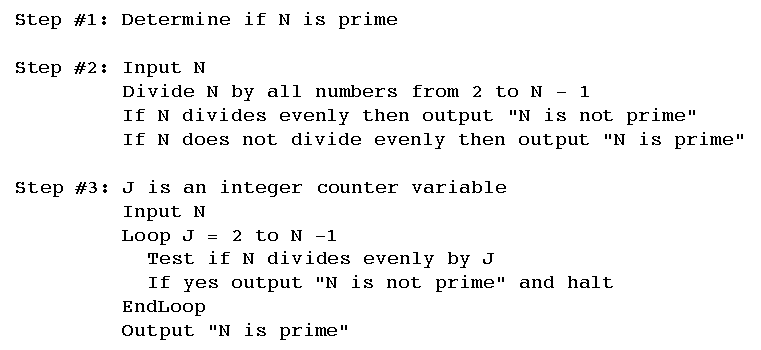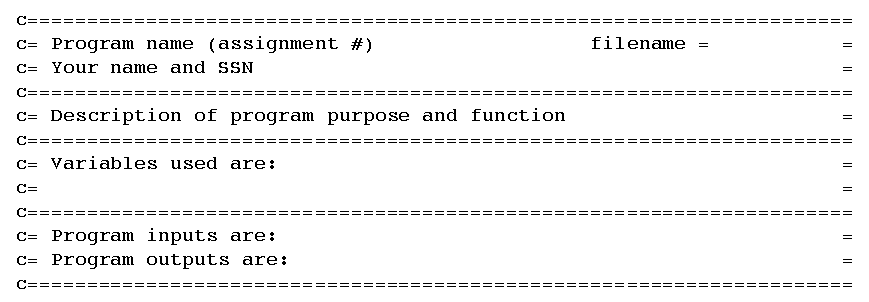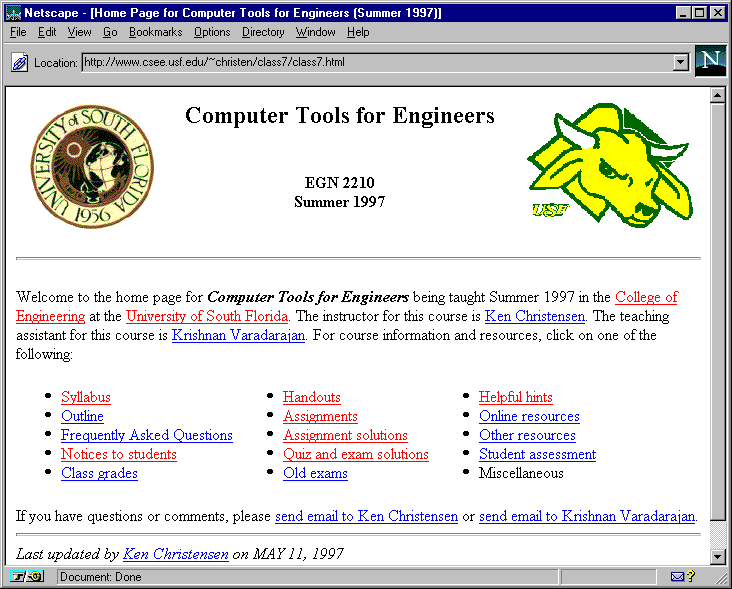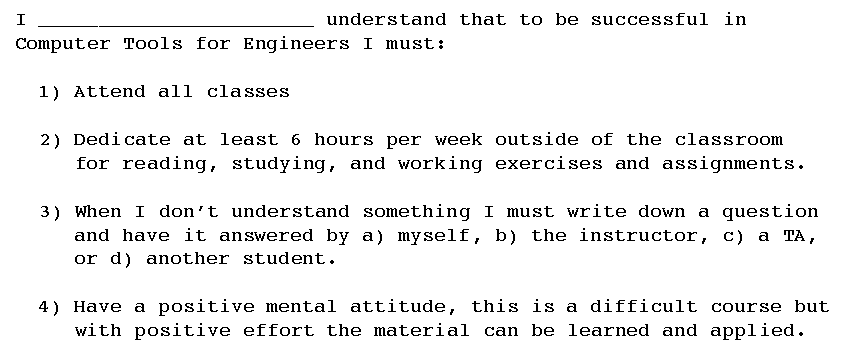This paper appeared as, K. Christensen and D. Rundus, "A First Course in
Computing for Engineers," Proceedings of the 1998 ASEE Southeastern
Section Meeting, pp. 247 - 255, April 1998.
A First Course in Computing for Engineers
Kenneth J. Christensen
Assistant Professor, Computer Science and Engineering
Dewey Rundus
Associate Chair, Computer Science and Engineering
College of Engineering
University of South Florida
4202 East Fowler Avenue, ENB 118
Tampa, Florida 33620
Email: {christen, rundus}@csee.usf.edu
Abstract
Without a doubt, the use of computers reaches into all
engineering disciplines. Thus, the importance of the first
course in computing in the engineering core curriculum should not
be underestimated. At the University of South Florida, Computer
Tools for Engineers is a required course for all engineering
students. This course teaches the use of computers for solving
engineering problems. The course is innovative in its teaching
of not only a high-level programming language, but also a
mathematics package, spreadsheet, and formal design methods. A
particular emphasis is placed on problem solving through formal
methods such as divide-and-conquer and successive refinement.
These are methods that form a core "engineering thinking" that is
of value for problem solving even outside the realm of computer
programming. Two significant challenges in teaching Computer
Tools for Engineers are the lack of academic discipline of
underclass students and the need to accommodate their very wide
span of backgrounds. These challenges are addressed through
small hands-on laboratory groups.
Key Words
Instructional methods, computer engineering and technology, engineering core,
computer tools
1. Introduction
A key component of a traditional engineering curriculum is a
first course in computing. With the use of computers pervasive
in all engineering disciplines, the successful mastery of
computing is important for all engineering students. Today most
engineering students have their own Personal Computer (PC) at
home and certainly have ready access to PC's in the college. The
effective use of the computer as an engineering tool can do much
to improve a student's academic performance while in school and
workplace performance after graduation. Computers are today used
for a far greater number of tasks than they were 10 or 20 years
ago. Computers are used for communications, literature research,
text processing, presentation graphics, mathematical analysis,
data analysis, numerical problem solving, and for specialized
applications. The first course in computing must reflect this
expanded range of applications by augmenting the teaching of a
programming language with a presentation of the computer in its
role as an engineering tool.
The first computing course for engineers has traditionally been a
"FORTRAN course" intended to teach basic programming concepts and
the syntax and usage of a particular high-level language. The
choice of "which language to teach" remains an unresolved issue
with arguments made for FORTRAN, C, C++, Java, spreadsheet macro
languages, and symbolic mathematical languages (see [1], [4],
[12]). Some large engineering colleges allow the student to
select the language to be learned by enrolling in a specific
section, each section based on a different high-level language
(see [7]). We believe that the language debate obscures the real
value of a first course in computing. A first course in
computing should teach not only programming in a high-level
language, but also the use of common computer tools and formal
design methods. Many of the key concepts of program design, that
are also language independent, are very important as methods of
engineering problem solving, or "engineering thinking". For
example, methods of divide-and-conquer, successive refinement,
and algorithm flowcharting have value for all engineering
disciplines.
In this paper we present the design and organization of Computer
Tools for Engineers as developed and taught in the College of
Engineering at the University of South Florida. Section 2
describes the course design. Section 3 describes the course
pedagogy including the use of lecture and laboratory components.
Section 4 contains observations made in teaching this course over
a span of several years. Section 5 is a summary and also
describes future directions for the course.
2. Course Design
The course Computer Tools for Engineers at the University of
South Florida is a required three credit hour core engineering
course and is typically taken in the Freshman or Sophomore years.
Since the only course prerequisite is Calculus I, this is the
first engineering course taken by many students. The course is
organized into six major topics. The topics are:
- Motivation - course motivation, introduction, and basic PC use
- Formula crunching - use of a mathematics package
- Number crunching - use of a spreadsheet
- What's under the hood - computer internals
- Think it through - methods of design
- Just program it - programming with a high-level language
Appendix A contains an example course syllabus and Appendix B
contains an example outline of the entire course showing the
material covered and the amount of time spent on each topic.
2.1 Motivation and introduction
Students begin the course, Computer Tools for Engineers, with
many different attitudes, personalities, and histories of
computer experience. For some, computers are to be feared, for
others computers are thought to be non-relevant to their chosen
engineering discipline, and for yet others computing is already a
common part of their lives. Each of these student personalities
poses special challenges to teaching Computer Tools for
Engineers, this is further discussed in Section 4 of this paper.
The first lecture is intended to demonstrate the relevance of
computers as a tool for all engineers. We point out that tools
are specific for a task and that using the wrong tool may "work"
(e.g., using a hammer to put in a screw), but is certainly not
efficient. The first laboratory session is intended to level all
students with basic PC use including:
- Finding and launching applications in Windows and DOS
- Copying, moving, and renaming files and directories and using a
simple text editor (e.g., Edit in DOS or Notepad in Windows)
- Using an email program (e.g., Eudora or Pine)
- Using a browser (e.g., Netscape) to access resources on the
World Wide Web (WWW)
2.2 Formula crunching - use of a mathematics package
A common tool used by all engineering students is a calculator.
It is not assumed that the students can program a calculator (can
many faculty really program a calculator?). In many ways, a
calculator is the "hammer" that students try to apply to all
problems. A calculator works well for non-repetitive numerical
calculations, but does not work well for:
- Calculations that need to be repeated many times with different
inputs
- Calculations that need to be documented for presentation to
others
- Producing graphical output
- Solving for unknowns
- Performing symbolic math
These tasks are summarized as "formula crunching". We cover a
mathematics package as a logical extension of a calculator.
There are a number of mathematics packages available including
Mathematica [10], Maple [11], Matlab [6], and Mathcad [5]. We
have chosen to use Mathcad for three reasons:
- It is easy to learn and includes components typical of all of
the other packages.
- It is affordable, students can buy a copy of Mathcad for use
on a home PC and licensing multiple copies for on-campus use is
also feasible.
- It has a very good built-in tutorial.
First we teach the use of Mathcad for solving numerical problems
with variables and functions. This introduces students to the
important concepts of variables and functions which are
encountered in many aspects of computing. The next step is to
teach graphing of functions. A break-even analysis example is
done in lecture to show how graphing can be used to visually find
answers to problems. After graphing we teach the symbolic math
capabilities of Mathcad including solving for variables
symbolically, solving for N unknowns in N equations, and simple
symbolic differentiation and integration. Not all functions in
Mathcad are covered. For example, the ability to read data from
a file is omitted. For purposes of number crunching existing
data, a spreadsheet is a better tool. Also omitted is the
programming capabilities of Mathcad. For programming, a
high-level language is a better tool.
No textbook is used for this course topic. Instead, in lecture
the Mathcad tutorial, quick sheets, and help facilities are
introduced. Students are assigned to work through the entire
tutorial which is estimated to require about 2 to 3 hours. The
use of an online tutorial and help facilities is an achievement
in itself, it teaches students that they can "learn from the
computer". Two laboratory sessions are devoted to Mathcad, one
covering simple calculation and the other covering more advanced
graphing and symbolic capabilities.
2.3 Number crunching - use of a spreadsheet
A mathematics package is the right tool for formula crunching.
However, for the analysis of large data sets, or "number
crunching", a spreadsheet is a better tool. Spreadsheets are
very good tools for:
- Analysis of large sets of numbers
- Graphical presentation of data analysis
- Development of easy to use "intelligent forms" for
application-specific computing
Many spreadsheet packages are available with all having roughly
similar capabilities. For this course we use Microsoft Excel due
to its ready availability and extensive capabilities. The first
lecture teaches the entry of text, numerical values, and formulas
into a spreadsheet. Arithmetic operator precedence is covered.
Importing data from text files is taught. Addressing modes
(relative and absolute) are covered and the use of built-in
functions (including the IF() function) is taught. An entire
lecture is spent on the graphing of data. With the built-in
graphing wizard in Excel, generating high quality graphs is easy.
Along with graphing, simple cut-and-paste between applications is
taught. At this point the Microsoft Word Equation Editor is
briefly introduced to teach students that mathematical formulas
can easily be typeset into their word processing documents. Once
students have learned how to manipulate and present data, the use
of a spreadsheet to build an "intelligent form" is taught. In an
intelligent form a user inputs numerical values in labeled fields
and the spreadsheet then computes results as a function of these
inputs and their respective cell formulas. An intelligent form
allows an engineer to develop a "computer application" for use by
someone else who does not need to be familiar with the method of
solution for the given problem.
2.4 "What's under the hood" - computer internals
A single lecture is devoted to describing how a computer works,
or "what's under the hood". The Von Neumann computer
architecture model (see Figure 1) is introduced and examples are
given for all of the components of the model. The operation of
memory and disk storage is described. Having understood
spreadsheets, students can make an analogy between memory
addressing and spreadsheet addresses. The concept of machine
language, and assembly language as a human form of machine
language, is introduced. Students see how machine language is
capable of only very simple operations such as moving data words
to and from memory and simple arithmetic operations. The
operation of an assembler follows from the discussion on machine
and assembly language.
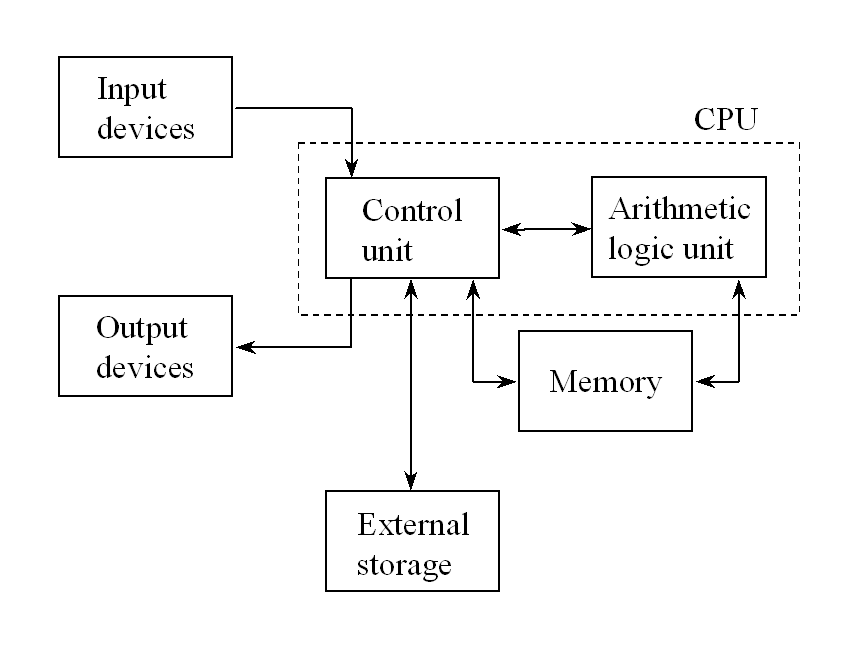
Figure 1 - The Von Neumann computer architecture model (from [8])
The next step from assembly language is a high-level language.
The development of high-level languages as application specific
languages to problem solving is introduced. Here again the idea
of choosing the right tool for the problem is made. it is shown
that FORTRAN is intended for scientific applications, COBOL for
business applications, BASIC and Pascal for education, C for
systems programming, and Java originally for consumer appliance
control applications. The operation of a compiler is described
and hands-on laboratory exercises are conducted to familiarize
students with the use of a compiler. However, before moving to
programming in a high-level language, proper design methods must
be covered.
2.5 Think it through - methods of design
Possibly the most valuable part of Computer Tools for Engineers
is teaching the students proper design methods. Engineers are
often faced with problems that are:
- Large, but intellectually simple
- Small, but intellectually complex
For the first class of problems a means of decomposing the
problem into manageable units, or modules, is necessary. The
method of divide-and-conquer is taught. The end result of a
divide-and-conquer approach to a problem is a structure chart
showing at its "leaves" easily manageable tasks. In the context
of programming, the leaves of structure diagram become individual
program modules or subroutines. Figure 2 shows an example
structure diagram for the example of "build a dog house".
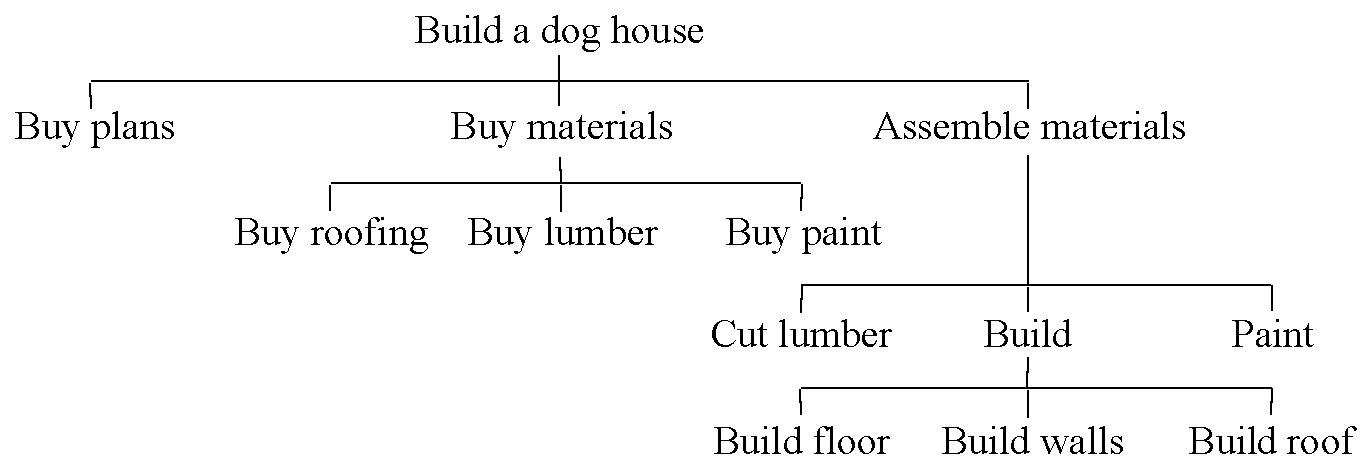
Figure 2 - Example structure diagram resulting from the
divide-and-conquer method
For the second class of problem, very typical of homework and
exam problems in the view of the students, a method of successive
refinement is taught. In successive refinement a difficult task
is first written as a one sentence or single block flowchart
solution and then, in successive increments, details are added
until finally a complete algorithm is derived. An example used
in class is, "Determine if N is prime". Figure 3 shows the
successive refinement approach to this problem. Step #4 would be
to code the problem in a high-level language. Successive
refinement is a very powerful technique for taking an abstract
programming problem to a coded solution. We teach flow charting
at the same time as successive refinement so that the final
design refinement is a flowchart ready to be converted into
program code, or just program it (with apologies to Nike).
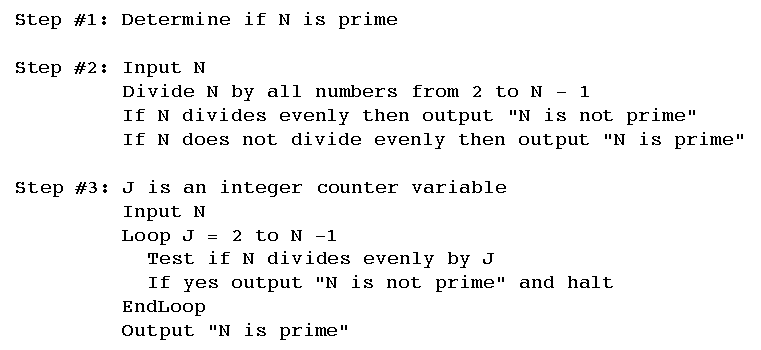
Figure 3 - Example of the successive refinement method
2.6 Just program it - use of a high-level programming language
If proper design methods have been taught and the concepts of
variables and functions (from MathCad and Excel), program
compilation, and program execution are understood, then teaching
a high-level programming language is less tedious. We introduce
a computer high-level language as a "vocabulary" with the analogy
that knowing only a vocabulary does not enable one to be a great
writer. It is true that the computer language chosen does
influence the design, but procedural languages such as FORTRAN,
Pascal, and C are really all very similar at a design level.
That is, translating a design (for example as in Figure 3) into
FORTRAN, Pascal, or C is not very different. This argument does
not apply to object-oriented programming (e.g., Smalltalk or
C++), which requires a very different thinking process than
programming in the more typical procedural languages.
Programming, and FORTRAN as the high-level language in which to
implement a program, is taught in five learning modules covering
approximately eight weeks. The argument that programs should be
readable by both computers and humans is strongly made. Thus,
the habit of careful documentation is developed from the
beginning. A standard header and documentation style is
introduced, see Figure 4, and students are required to use this
header format for all programs and subprograms. The five
learning modules are:
- Programs with straight-line execution -- Data types,
arithmetic, and program input/output are covered. Special care
is given to discussing mixed-mode arithmetic problems. Program
documentation, organization (header, specification, and
execution), and naming of variables is covered.
- Programs with selection -- Logical expressions and the various
IF constructs are taught as the means of selecting portions of
code to execute based on logical conditions. Having been
introduced to IF and logical expressions in spreadsheets, the
application of the various flavors of the FORTRAN IF is not very
difficult for students.
- Programs with repetition -- The next step from selection is
repetition. DO loops, WHILE-DO, and DO-UNTIL are taught.
Debugging with trace statements is taught.
- Programs with subprograms -- Subprograms such as FUNCTION and
SUBROUTINE are seen as ways to break-up large monolithic programs
into modular programs conforming to a structure diagram. A
FUNCTION is seen to be very similar to a Mathcad function.
- Complex data structures -- As a final topic, one and two
dimensional arrays are covered. Having seen spreadsheets, the
concept of an array is not difficult for the students.
Manipulating two-dimensional arrays, for example in a matrix
multiplication subroutine, reinforces the learning of loop
constructs.
We intentionally do not cover all of the FORTRAN language.
Archaic constructs, such as computed GOTO's, are omitted. Also
minimized, are FORTRAN-specific features that do no extend well
into other languages. For example, FORTRAN's FORMAT statement,
DATA statement, and COMMON statement are presented so that the
student can recognize their use when encountered in existing
code, but these features are only minimally practiced.
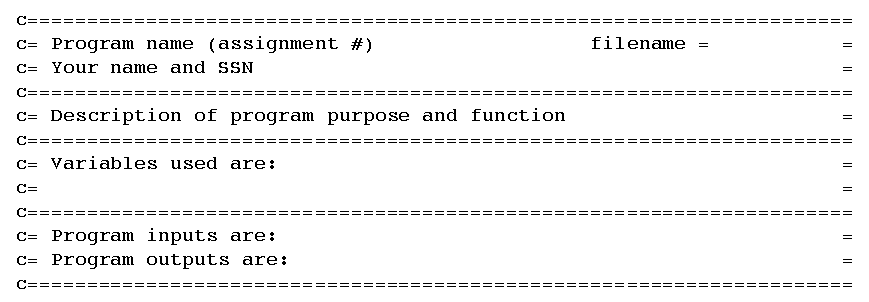
Figure 4 - Standard program and subprogram header used for
FORTRAN program documentation
3. Course Pedagogy
Computer Tools for Engineers is offered Fall, Spring, and Summer
semesters and has an enrollment of approximately 150 students per
semester (Summer enrollment is lower). A two-hour lecture meets
once per week in a large auditorium. Each student attends one
smaller laboratory session with each laboratory session meeting
in a "PC lab" with one PC for each student. The lecture is given
by a full-time faculty member and the laboratory sections are
handled by graduate teaching assistants. Important
considerations for the class text include clarity of expression,
extensive use of engineering-oriented examples, and inclusion of
study problems of varying degrees of difficulty.
3.1 Lecture pedagogy
The lecture room in which the course is taught contains the
standard blackboard, but also contains a computer projection
screen. The computer projection screen is particularly useful
for this course. It not only supports the display of
presentation-graphics slides, but also allows display of
real-time creation, execution, and debugging of programs. This
promotes a feeling of involvement for the students. The
digitally based format of the lecture materials allows them to be
made available to the students on the course WWW homepage. The
course WWW homepage is shown in Figure 5 (and also described in
detail in [3]). When covering FORTRAN programming, some example
programs are created and executed in class while other small
sample programs are presented and then the students are asked to
work-through the operation of the program. In this way the
concepts of, for example, a loop and its implementation in
FORTRAN can be learned. Students have the option of downloading
and printing the WWW "handouts" before class for study and
note-taking in class. Thus, the lecture is driven not only by
required textbook readings, but also by materials presented on
the class homepage as handouts. Other materials used to support
lecture activities include the old quizzes and exams that are
available from the class homepage. Within the lecture sessions,
readings and laboratory assignments are made. These assignments
are completed and submitted within individual laboratory
sessions.
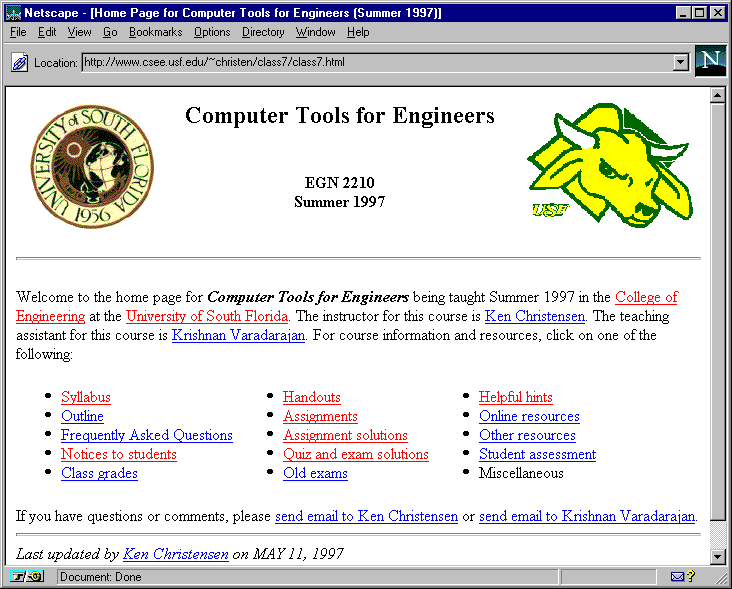
Figure 5 - Homepage for Computer Tools for Engineers from Summer 1997
3.2 Laboratory pedagogy
The hands-on learning occurs in the laboratory sessions.
Laboratory sessions meet every week. The weeks alternate with
hands-on assignments and quizzes. Each laboratory session serves
approximately 20 to 40 students and is conducted by two graduate
teaching assistants. Within the laboratory session a short
lecture is given on the particulars of the biweekly assignment
and then the students are allowed to work the assignment on their
own initiative. All laboratory assignments must be completed and
checked-off during the laboratory session to earn credit.
Quizzes are given on alternate weeks and are also completed on
the PC's. For example, the Mathcad quiz requires solving several
problems in Mathcad and then submitting a diskette containing the
Mathcad sheets for grading.
4. Observations and Challenges
Computer Tools for Engineers is not an easy course for the
students or the instructor. For many students this is their
first engineering course and they do not understand the time
commitment and discipline needed for such a course. On the first
day of class, students are asked to sign two identical forms as
shown in Figure 6. One copy is to be kept by the student, the
other to be returned to the instructor. Time is spent in class
to discuss studying strategies for exams and quizzes. This time
is well spent and also helps improve student attitudes.
The problem of commitment is exacerbated by the feeling of many
students that since their chosen engineering specialty is not
computers and programming, this course is merely something to
suffer through. The first day motivational lecture is intended
to demonstrate that computers are relevant to everyone. It is
made clear that the computer is as much a part of the
professional engineer's desktop as is a telephone. Competent use
of both of these tools is essential for professional success!
The algorithmic approach to problem solving with its emphasis on
unambiguous detail does not come easily to many students. This
is why we believe that additional time must be spent on problem
solving techniques before any actual programming is undertaken.
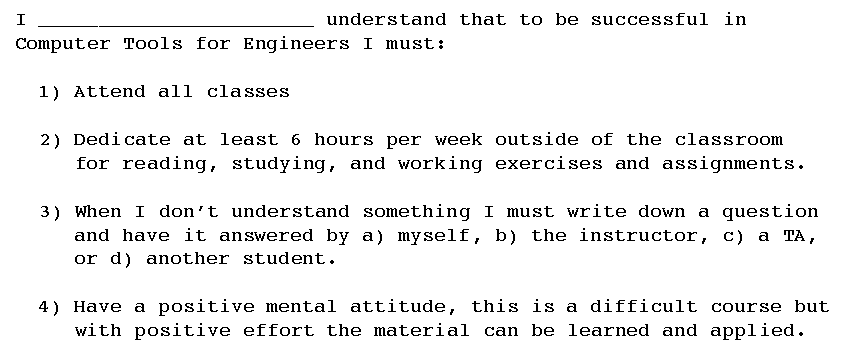
Figure 6 - First day commitment form signed by the students
Most of the students taking this course will not go on to write
computer programs. They are more likely to need to be able to
understand the logic of an existing program so that they can
effectively use or modify that program. This course should
therefore focus on providing a reading level of programming
literacy without expecting much in the way of programming
production. Any programming assignments or exam questions which
seem "interesting" to the instructor should therefore probably be
avoided.
There is no easy way to overcome the wide range of student
backgrounds. The extremes of the computer experience dimension,
the total computer novices (a surprisingly sizable group even
within engineering majors) and the computer hobbyists, pose
different problems. The former can usually be helped by the
patient provision of individual assistance during laboratory
sections, office hours, and help sessions. Attempts to deal with
the lack of challenge and consequent, often disruptive, boredom
seen in the latter group have been much less satisfying. We
would welcome any really practical ideas for enhancing the class
experience for those students.
5. Summary and Future Direction
In summary, Computer Tools for Engineers at the University of
South Florida teaches incoming engineering students how to use
computers to solve problems. Not only is a high-level
programming language taught, but so are the use of a mathematics
package for "formula crunching" and a spreadsheet for "number
crunching". The basics of computer operation are reviewed.
Design methods, including divide-and-conquer and successive
refinement, are stressed as ways of "engineering thinking" that
can be applied to solving problems in many engineering domains.
Future directions for the course include finding ways to address
the wide range of backgrounds of incoming students. An NSF
proposal (see [2]), in partnership with Florida State University
/ Florida A&M University College of Engineering has been
submitted. This proposal intends to develop self-paced tutorial
and active-learning modules for improved presentation of the
course. In addition, the developed learning tools can be widely
distributed to other engineering colleges.
References
[1] G. Bjedov and P. Andersen, "Should Freshman Engineering
Students be Taught a Programming Language," Proceedings of the
26th Annual Frontiers in Education Conference, pp. 90 - 92,
November 1996.
[2] K. Christensen, S. Awoniyi, and D. Rundus, "Course
Development: A Self-Paced, Active-Learning Introduction to
Computing Core Course for all Engineering Majors," submitted to
the National Science Foundation in June 1997. Requested amount
is $137,969. Under review.
[3] K. Christensen and A. Barrett, "Using the Internet to
Enhance Off-Campus Engineering Education," Proceedings of the
1997 ASEE Southeastern Section Meeting, pp. 35 - 42, April 1997.
[4] F. Hosch, "Java as a First Language: An Evaluation," SIGCSE
Bulletin, Vol. 28, No. 3, pp. 45 - 50, September 1996.
[5] Mathsoft, Mathcad 7.0, 1997. URL: http://www.mathsoft.com/.
[6] MATLAB 5.1, The MathWorks, Inc., 1997. URL:
http://www.mathworks.com/.
[7] North Carolina State University College of Engineering,
Civil Engineering Semester-by-Semester Curriculum Display, 1997.
URL: http://www.engr.ncsu.edu/academic/curricula/ce.html.
[8] L. Nyhoff and S. Leestma, FORTRAN77 for Engineers and
Scientists, fourth edition, Prentice Hall, Upper Saddle River,
NJ, 1996.
[9] K. Pierce, L. Deneen, and G. Shute, "Teaching Software
Design in the Freshman Year," Proceedings of Software Engineering
Education, pp. 219 - 231, October 1991.
[10] Wolfram Research, Mathematica 3.0, 1997. URL:
http://store.wolfram.com/catalog/mathematica/.
[11] Waterloo Maple, Maple V, Release 4, 1997. URL:
http://www.maplesoft.com/.
[12] J. Zachery, et al., "An Entry-Level Course in Computational
Engineering and Science," SIGCSE Bulletin, Vol. 27, No. 1, pp.
209 - 213, March 1995.
Appendix A - Course Syllabus for Computer Tools for Engineers
This is a sample course syllabus and is not for use in Fall 1998.
This course introduces all engineering majors to the use of the
computer as a problem solving tool. Three representative tools
are introduced. The tools are: a high-level mathematics package
(Mathcad), a spreadsheet (Excel), and a high-level engineering
programming language (FORTRAN). The material learned in this
class will be of value to all engineering majors for the
remainder of their undergraduate engineering curriculum and in
their professional careers.
Instructor: Ken Christensen (Assistant Professor)
Office: ENB 319
Office Phone: 974-4761
Office FAX: 974-5456
Home Phone: 991-4401 (not after 10pm, please)
Email: christen@csee.usf.edu
WWW: http://www.csee.usf.edu/~christen
Office hours: To be announced.
Teaching assistants: To be announced.
Textbook: The textbook for this course is FORTRAN77 for
Engineers and Scientists, fourth edition by Larry Nyhoff and
Sanford Leestma
Prerequisites: The only prerequisites are 1) the desire to
learn, and 2) the discipline to work very hard. This is not a
course for slackers.
Grades: Your grade will be computed as 6 quizzes at 5% each for
30%, 5 assignments (drop lowest of 6) at 4% each for 20%, midterm
exam for 20%, and final exam for 30%. Final grade will be: A =
90% and above, B = 80% to 89%, C = 70% to 79%, D = 60% to 69%, F
= less than 60%.
Late and missed work policy: Missed lab session cannot be
made-up unless discussed prior with the instructor prior to the
missed lab session. No missed quizzes or exams will be excused.
Exceptional circumstances should be discussed with the
instructor.
Attendance policy: The decision to attend a given class or lab
is up to you. However, 100% attendance is expected if you are to
pass this course. Look at it this way... when you take your
first professional job, how many times in three months do you
expect to be late and/or absent and still keep your job?
Academic honesty: If you are dishonest, you will be asked to
leave the course and take an "F". On quizzes and exams, you do
not give or receive help. For the laboratory exercises, you must
submit independent work.
Note from the Provost: "Students who anticipate the necessity of
being absent from class due to the observation of a major
religious observance must provide notice of the date(s) to the
instructor, in writing, by the second class meeting."
Appendix B - Course Outline for Computer Tools for Engineers
This is a sample course outline and is not for use in Fall 1998.
Week #1: Motivation and introduction
* Lecture - The computer as a tool for solving engineering
problems. Motivation problem to compare business and
engineering salaries solved with Mathcad.
* Lab - "PC 101" including Windows and DOS basics, using DOS
Edit, Netscape, and Email.
Week #2: Mathcad (reading - Mathcad tutorial)
* Lecture - Basic calculation and graphing with Mathcad including
a break-even analysis example
* Lab - Lab assignment #1
Week #3: Mathcad and Excel (reading - Mathcad tutorial)
* Lecture - Built-in functions, vectors, matrices, equation
solving, least squares fit, and symbolic math
capabilities in Mathcad. Formula entry, addressing
modes, and function including IF function in Excel.
* Lab - Quiz #1
Week #4: Excel (reading - supplementary material)
* Lecture - Introduction to equation editor. Spreadsheet
advanced functions including trendlines, solver,
and data analysis tools.
* Lab - Lab assignment #2
Week #5: Computer internals (reading - chapter 1)
* Lecture - Von Neumann architecture, machine, assembly, and
high-level languages. Introduction to the FORTRAN
compiler.
* Lab - Quiz #2
Week #6: Design methods (reading - chapter 1)
* Lecture - Flow charting, divide and conquer, and successive
refinement as design methods.
* Lab - Lab assignment #3
Week #7: FORTRAN (reading - chapter 2)
* Lecture - Basic structure of a program and documentation rules.
Data types, variables and constants, and arithmetic.
* Lab - Quiz #3
Week #8: Midterm exam (covers all topics from week #1 to #7)
* Lecture - No lecture this week
* Lab - Lab assignment #4
Week #9: FORTRAN (reading - chapter 2 and 5.1)
* Lecture - Console and file input/output, FORMAT, and simple
debugging.
* Lab - Quiz #4
Week #10: FORTRAN (reading - chapter 3)
* Lecture - Logic expressions and program selection using IF
* Lab - Lab assignment #5
Week #11: FORTRAN (reading - chapter 4)
* Lecture - Repetition using single and nested loops (DO,
WHILE-DO, DO-UNTIL)
* Lab - Quiz #5
Week #12: FORTRAN (reading - chapter 6 and 7)
* Lecture - Subprograms using FUNCTIONS and SUBROUTINES
* Lab - Lab assignment #6
Week #13: FORTRAN (reading - chapter 8 and 9)
* Lecture - One and two dimensional arrays. Application examples
of sorting and matrix multiplication.
* Lab - Quiz #6
Week #14: Course review (reading - none required)
* Lecture - Overview of FORTRAN features not covered, course
summary, and preparation for final exam
* Lab - No lab this week
Finals Week: Final exam (comprehensive)
Last updated by
Ken Christensen on AUGUST 12, 1999.